SnapshotCM Advantage: Graphical Versioning
SnapshotCM Graphical Versioning makes understanding and manipulating releases fast and simple for both users and administrators. By displaying project releases graphically, SnapshotCM enables your whole team to easily understand where they fit in. And with just a few clicks of the mouse, you can create new branch releases, "label" an existing release, find out what changed between two releases, or copy changes between releases.
Let's take a closer look.
Note how quickly you can see the relationships illustrated on the left. And with only a painless bit of learning, the colors in the graph convey the same details explained on the right.
| Picture of your past and in-progress releases: | Text description of your releases: |
|---|---|
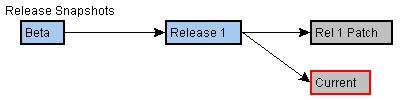 |
We have completed two project releases called Beta and Release 1 which have been frozen to prevent further change. Work continues in two open branches called Rel 1 Patch and Current, both based on the Release 1 bits. |
Clearly, the graph is easier to understand than the text. But it's not only understanding that is improved. You also can act directly upon the items in the graph.
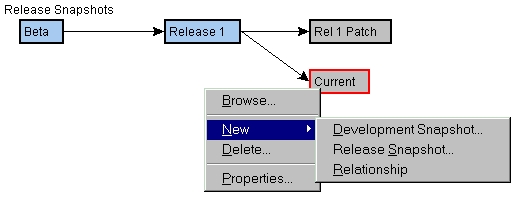
Interact with the Graph
The popup context menu shown at right illustrates what is possible. For example, selecting New->Release Snapshot... creates a copy of the selected snapshot. This is equivalent to branching or labeling all project files and you can do it easily from the graph and see the results immediately.
You can create new relationships (arcs) between snapshots as easily. Simply select New->Relationship and drag the head of the relationship to the target snapshot. You can browse, delete or view/edit snapshot properties as easily, directly from the graph.
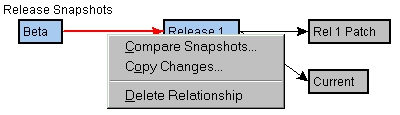
The menu at right shows actions available on relationships. Note the option to quickly compare related snapshots, and the ability to copy changes unique to one snapshot into another (like from a patch into the current release).
In short, branching and merging of your releases becomes easy and understandable with SnapshotCM's graphical versioning. Prove it to yourself by taking advantage of our 30 day evaluation and free single user licenses. Download your copy today. Or read more about how SnapshotCM scales to very large projects.

